If you’ve been in web development for any amount of time, eventually you’ll run into the challenge of shortening the amount of text that is on your website. This will apply for certain areas on your pages and no matter what your software stack is, it seems like the first area to tackle truncating text is on the back-end. I would urge everyone to strongly reconsider not doing this server side because most of the time it is a client-side view’s concern and I’ll explain why…
Normally the text truncation comes when it doesn’t fit in a view that has been designed to be “pixel perfect”.
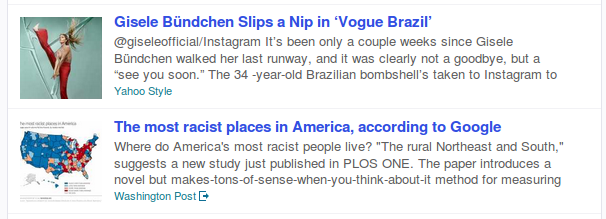
The above example clearly has some tight requirements as to how much text can be shown to keep these intros in the containing boxes. This could be calculated on the back end fairly well and sent on to the web page as such; however, this removes a lot of flexibility. Let’s take a look at the exact same news feed from a mobile view.
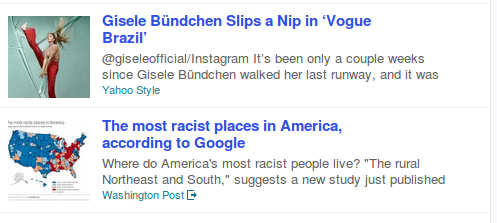
It seems even more text is truncated for this view; which makes sense. If you were to truncate on the server side it would become a fools errand to try and send any number of combinations of truncated text for each kind of view.
This problem becomes even more compounded when you begin to factor in the different kinds of font-faces you use and how they are rendered on different kinds of devices. It seems pretty clear this is a view concern; and not only a view concern, but one that should be handled client side with some css and javascript trickery.
I’m not saying to never, ever truncate data server side. What I am saying is do not truncate the data for these kinds of view requirements server side. It will end up not looking good for many different clients. Instead, pick a sensible big chunk of intro text and stick with that. It never seems to hurt sending too much over too little.